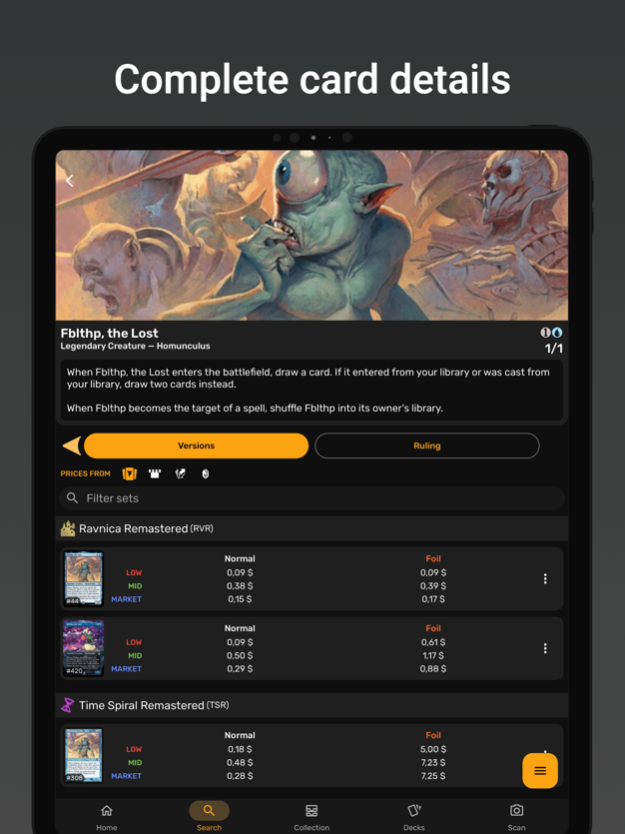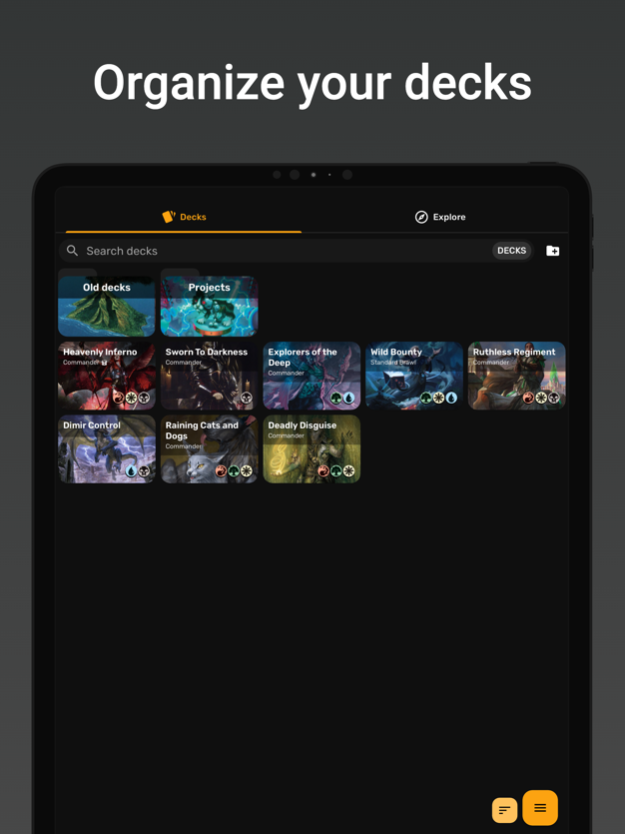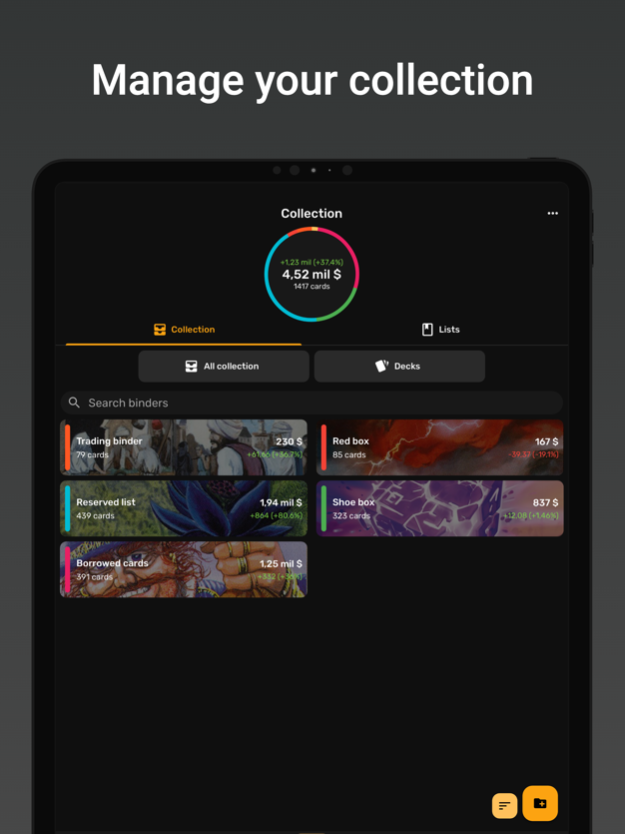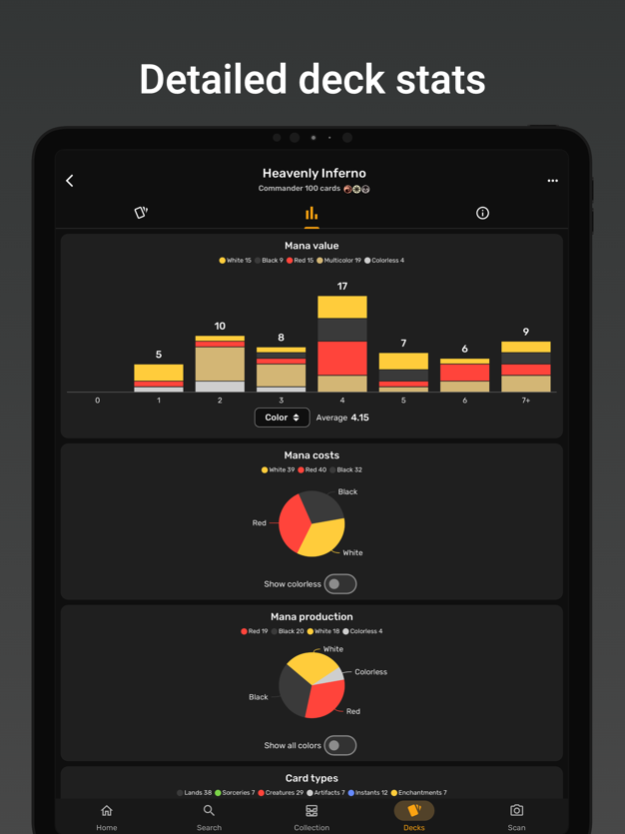Version History
Here you can find the changelog of ManaBox since it was posted on our website on 2021-12-16.
The latest version is 3.12.0 and it was updated on soft112.com on 19 April, 2024.
See below the changes in each version:
version 3.12.0
posted on 2024-04-09
Apr 9, 2024
Version 3.12.0
- [NEW] Cards from Outlaws of Thunder Junction and some spoilers from future sets.
- [NEW] Keep scanning session between app restarts.
- [NEW] Show translated card name when scanning a card.
- [NEW] Turn off the camera after a period of inactivity.
- [NEW] Filter by set when choosing a version in the scanner.
- [NEW] Filter by set when choosing a version in the collection deck build screen.
- [NEW] Show a spoiler indicator for unreleased sets.
- [CHANGE] Close keyboard when scrolling on a screen.
- [FIX] Keyboard closes when changing the query while adding cards to the collection.
- [FIX] On iOS the app was not scrolling to the top when tapping the status bar.
version 3.11.3
posted on 2024-03-22
Mar 22, 2024
Version 3.11.3
- [NEW] Allow selecting all cards that match a card name filter in the collection.
- [FIX] Support missing accented vowels, in cards like Barad-dûr, when importing deck lists.
- [FIX] Minor fixes and improvements.
version 3.11.2
posted on 2024-02-16
Feb 16, 2024
Version 3.11.2
- [NEW] More customization options with different accent colors and a lighter dark theme. We tweaked the themes to avoid eye strain for some people. Thank you for your feedback!
- [CHANGE] Faster initial loading animation.
version 3.11.1
posted on 2024-02-09
Feb 9, 2024
Version 3.11.1
Minor fixes.
version 3.11.0
posted on 2024-02-07
Feb 7, 2024
Version 3.11.0
- [NEW] Complete overhaul of the app UI/UX. With this update we are introducing a new design language that will be the foundation for future updates. We hope you like it! You can change between the dark and the light theme in the Settings screen.
- [NEW] EDHRec card recommendations. You can access the recommendations from the collapsable arrow menu in the deck screen.
- [NEW] Murders at Karlov Manor cards.
version 3.10.4
posted on 2024-01-15
Jan 15, 2024
Version 3.10.4
Minor fixes.
version 3.10.3
posted on 2023-12-23
Dec 23, 2023
Version 3.10.3
Fix for iOS 12 devices.
version 3.10.1
posted on 2023-12-21
Dec 21, 2023
Version 3.10.1
Fixes in the decks functionality.
version 3.9.0
posted on 2023-11-29
Nov 29, 2023
Version 3.9.0
- [NEW] Show the binder when previewing a card in the collection.
- [NEW] Show the total versions of a card in the collection.
- [NEW] Option to hide value changes in the collection.
- [NEW] Untag all cards from a selection.
- [CHANGE] Include extra options to the binder screen.
- [CHANGE] More time to change the version when scanning.
- [CHANGE] Additional formats added to the CSV import.
- [CHANGE] Localization updates.
- [FIX] Card links in deck notes.
- [FIX] Better cleanup of old backups.
- [FIX] Mouse scroll.
version 3.8.5
posted on 2023-11-06
Nov 6, 2023
Version 3.8.5
- [NEW] The Lost Caverns of Ixalan and The Lord of the Rings Holiday Release cards.
- [NEW] Remember format of the last deck created.
- [NEW] Show creation and modification date in the decks information tab.
- [NEW] Long press on the recent cards to preview.
- [CHANGE] Localization updates in German and Russian. Thanks to Christian and Илья respectively.
- [FIX] Default version in decks when searching.
version 3.8.3
posted on 2023-10-24
Oct 24, 2023
Version 3.8.3
Fixed search in decks.
version 3.8.0
posted on 2023-10-17
Oct 17, 2023
Version 3.8.0
- [NEW] More exhaustive deck legality checks with warnings.
- [NEW] Universes Beyond: Doctor Who cards.
- [CHANGE] Improve CSV import.
- [FIX] Rulebook entries sorted when searching.
- [FIX] Adding cards in deck when using certain search filters.
- [FIX] Deck links not opening when the app is closed.
version 3.7.1
posted on 2023-09-13
Sep 13, 2023
Version 3.7.1
- [NEW] Tap a card in the simulator hand to preview it.
- [CHANGE] Improvements in the deck and collection import.
- [FIX] Minor fixes and improvements.
version 3.7.0
posted on 2023-08-30
Aug 30, 2023
Version 3.7.0
- [NEW] Wilds of Eldraine cards.
- [NEW] More powerful options to look for missing cards in your decks. You can now ignore exact printings and look in other decks.
- [NEW] Lock multiple sets in the scanner.
- [NEW] "Not legal" filter in the search.
- [NEW] Show the number of cards in your collection in the card details screen.
- [NEW] Share missing cards when sharing the deck as text.
- [CHANGE] Moved the "Register in the collection" button to the collection view in the deck screen.
- [CHANGE] Improved pricing panel in decks.
- [FIX] Flip double faced tokens in the simulator.
version 3.6.2
posted on 2023-07-13
Jul 13, 2023
Version 3.6.2
Fix badges icons.
version 3.5.0
posted on 2023-06-19
Jun 19, 2023
Version 3.5.0
- [NEW] Lord of the Rings: Tales of Middle-earth cards.
- [NEW] Import decks using links from multiple sites.
- [NEW] Miscellaneous filter for cards in your collection.
- [NEW] Export binders and lists as plain text.
- [NEW] Option to ignore the maybeboard when sharing a deck as text.
- [FIX] Scrolling issue in the set screen.
- [FIX] MTGA deck export compatibility.
- [FIX] Cardmarket import when it contains playsets.
version 3.4.0
posted on 2023-05-09
May 9, 2023
Version 3.4.0
- [NEW] Add complete sets to the collection.
- [NEW] Export all the collection into a single CSV file.
- [NEW] Use whitespaces in the Oracle text filter.
- [CHANGE] Canadian Highlander points update.
- [FIX] Add cards to a deck from the swiper.
- [FIX] Battles not appearing in the pie chart.
version 3.3.2
posted on 2023-04-25
Apr 25, 2023
Version 3.3.2
Small fixes.
version 3.3.1
posted on 2023-04-17
Apr 17, 2023
Version 3.3.1
- [NEW] March of the Machine cards.
- [NEW] Defense stat from Battle cards. You can search by this property in the Stats filter.
- [NEW] Allow landscape rotations when previewing certain cards.
- [NEW] Support importing .dek files from MTGO.
- [FIX] Copy deck notes when duplicating decks.
- [FIX] Issue when changing prices provider while trading.
version 3.3.0
posted on 2023-04-04
Apr 4, 2023
Version 3.3.0
- [NEW] Bulk edit cards in the collection. Change the quantity, foil, language... to multiple cards at once.
- [CHANGE] Remove minimum number of selected preferred formats.
- [FIX] Sometimes cards were not properly being changed when the format of the deck changed.
- [FIX] Improved the collection cards creation date assignment when cards are merged.
- [FIX] Tokens when building decks from the collection.
version 2.11.9
posted on 2022-08-02
Aug 2, 2022 Version 2.11.9
- [NEW] Filter by name collection binders and lists.
- [NEW] Long tapping on the bottom tab will go back to the first screen automatically.
- [NEW] CSV collection import improvements.
- [NEW] Support importing Cardmarket purchase CSV files.
- [FIX] Pauper legalities.
- [FIX] Minor bugfixes and improvements.
version 2.11.1
posted on 2022-05-08
May 8, 2022 Version 2.11.1
- [NEW] Collection decks: Improved integration between your decks and the collection.
- [NEW] Now the deck import will look for cards in the collection following the "Add cards behavior" option in settings.
- [NEW] Added additional tokens and card translations for the Streets of New Capenna set.
- [CHANGE] Include the card rarity in the exported CSV file.
- [FIX] Some foiling issues from Streets of New Capenna.
- [FIX] UI minor errors.
version 2.10.6
posted on 2022-04-22
Apr 22, 2022 Version 2.10.6
- [NEW] Streets of New Capenna cards.
- [FIX] Minor bugixes and improvements.est release notes with Fastlane
version 2.10.4
posted on 2022-03-14
Mar 14, 2022 Version 2.10.4
- [NEW] Merge two binders from the long tap menu of the binder.
- [NEW] Reset purchase prices from a binder in the long tap menu of the binder.
- [FIX] Fix collector mode in edge cases.
- [CHANGE] Add the device name to the backup files.
- [CHANGE] Improvements in the deck and collection import.
version 2.10.3
posted on 2022-02-20
Feb 20, 2022 Version 2.10.3
- [NEW] Kamigawa: Neon Dynasty promo cards and tokens.
- [NEW] Translated card type lines to the different languages available. The advanced search by card type remains in English.
- [NEW] Toggable translation overlay when viewing a card image in a language other than english.
- [FIX] Move cards between binders.
version 2.10.1
posted on 2022-01-23
Jan 23, 2022 Version 2.10.1
Fix email verification when signing up.
version 2.9.32
posted on 2021-12-08
Dec 8, 2021 Version 2.9.32
- [NEW] Innistrad: Crimson Vow promo cards.
- [NEW] Allow searching cards with their name in the card text. It can be accessed from the symbols menu in the oracle text filter. This allows filtering card texts like the following: "~ enters the battlefield".
- [NEW] Copy rules by long tapping on them.
- [NEW] Added more than 600 missing card name translations per language.